How I Solved My Phone's Homescreen Clutter Problem
My phone's homescreen has been a disorganized, cluttered mess for eons. So I spent over an hour today fixing the problem. I’m real pleased with the result!
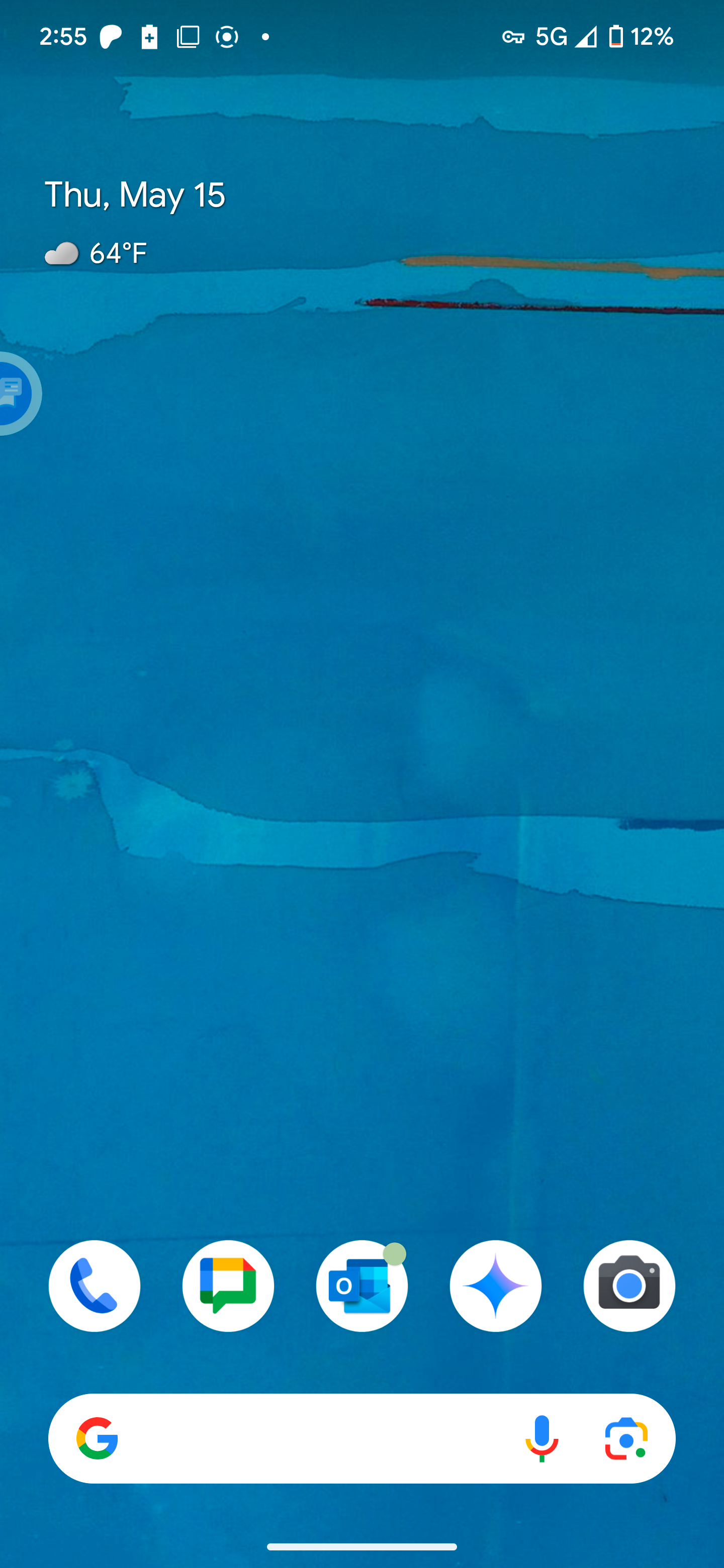
Ain’t it a beaut? I’m kind of a genius, aren’t I?
Actually, you’re more likely to be wondering “How the hell did that take you more than an hour?”
I’ll break down the timeline for you:
0:00:00 to 1:04:23
Contemplated the meaning and existence of each widget and app icon on my phone's five or six homescreens. For each item, I would either
- Move it into a new place. My options included moving it to a different page, or adding it to a folder (after creating a new collection, if necessary). Or
- Keep the app, but remove its shortcut from the screen. Or
- If I couldn’t remember the last time I used an app, or even what its function was, I uninstalled it. Naturally, each such action was preceded by an appropriate amount of research and thought.
1:04:24 to 1:04:42
Realized “I’m going about this in the stupidest way possible. I’m an idiot.”
Apologized, and reassured myself that I’m manifestly not an idiot. I was just frustrated that I was barely two thirds of the way through the job. Not that it's any excuse! I should've found a better outlet for my emotions. I made it about me, when the problem was actually me. Which wasn't fair to me, at all.
Accepted my apology, said that I could easily imagine myself lashing out in the exact same way. Hugged it out. Then acknowledged that I was right about one part of that: this WAS stupid. I should just destroy everything and start fresh. "Nuke it from orbit. It's the only way."
1:04:42 to 1:05:03
Removed every damn app shortcut and every widget from every damn screen, leaving behind just a single, empty homescreen.
It truly is the only way. My original Winston Churchill approach (thoughtful and meticulous execution of a rational, deeply-studied plan) was a guaranteed fail. The situation called for the instincts of a Faulknerian Idiot Man-Child. So I destroyed everything without any kind of consideration.
This was just Part One of the solution. Moving forward, I'm going to maintain the philosophy that the primary function of my phone's app launcher is to show off Ocean Drive West #1, painted by abstract impressionist Helen Frankenthaler in 1974. It'd be practically criminal to obscure any part of this gorgeous piece behind an Uber Eats icon, right?
I should say not. But it's a phone, and I carry a phone because it's useful, so I suppose it's ok to place some app icons and/or widgets there on Page One.
But Page One now has a specific purpose. Page One is the first thing I see when I wake my phone. So it ought to be the exclusive home for those functions that I (1) use frequently, and (2) complete very quickly. If it's the sort of thing that requires my phone to be out of my pocket for only fifteen seconds or even less, it probably belongs on Page One. If it isn't, then it won't benefit from the speed or convenience of "it's right there in front of me when I wake my phone"-level access.
It's been a few hours since I nuked my homescreen. Here's what it looks like after taking a walk and completing a brief work session:
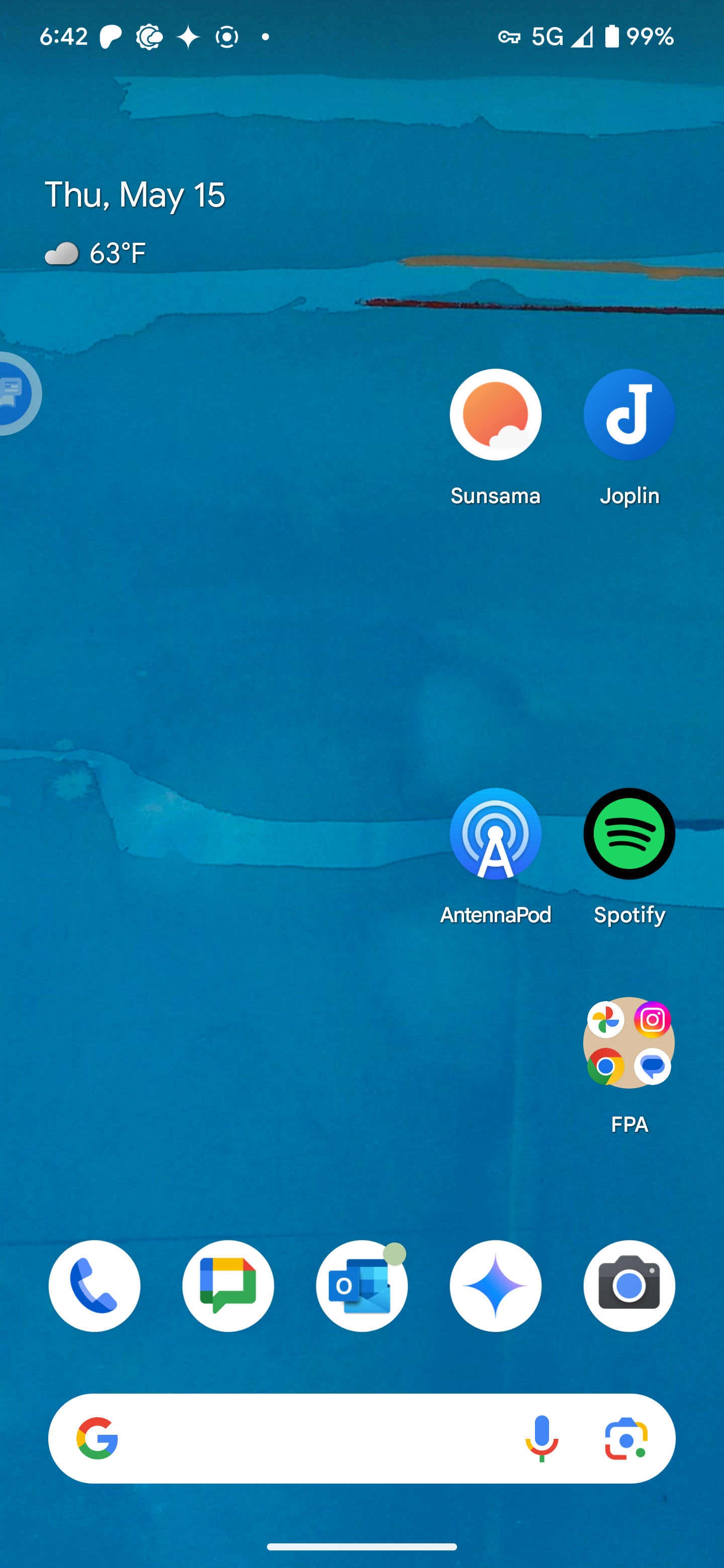
If I took out my phone to do something, and the app wasn't there (which was more than likely), I installed the app icon if the app's function passed both of the above tests. I picked out a podcast to listen to during my walk and played some music during my work session. I took a note during my walk, and I checked off a couple of goals for the day. Hence the presence of these four apps.
I did make a concession late in the day. I frequently complain about tech stuff that's damaged and held back by company dogma, such as Apple's wrong wrong wrong "MacOS shouldn't run on touchscreen devices." I'd be a hypocrite if I didn't concede that I shouldn't have to walk around to the side door every time I want to access my Photos library.
So, apps that pass Rule 1 emphatically but fail Rule 2 are welcome to hang out inside this First Page Apps folder. Still, the FPA folder is on probation.
I figure that Home Screen One will be in its final form in less than 72 hours. Note that I said “in its final form” and not “filled.” Empty spots on Screen One are valuable, too. They’re not an absence of something. They have a presence that creates clarity and simplicity. They’re bulwarks against clutter and distraction. Or possibly firewalls? Buttresses?
Whatever: they serve a role and I will refuse to fill them with things just because I can. That’s the type of thinking that landed me with six pages of app icons.
What about all of those other apps?
I'm going to try out another rule, moving forward: "if an app fails Rule One and Rule Two, it doesn't belong on any of my homescreen pages."
That doesn't feel like an extreme position. A couple of things have changed regarding app launching over the years:
- Android and iOS have become very good at predicting your app-launching behavior. When I swipe up on the homepage to open the app library/launcher, the app I want is probably one of the five that Android has arranged on the very top of the screen.
- System-wide search is an awesome app launcher on its own. Even when the app I want isn’t one of those five, I can expose it from the app list by tapping the first letter or two.
The idea of a multipage homescreen as a dedicated app launcher seems nearly obsolete. I'm going to toy around with a new role for the homescreen:
- The front page is for first-order retrievability of my most valuable apps and functions
- Subsequent pages aren't for app shortcuts. They're for at-a-glance widgets, with each page grouping widgets that share common goals – eg, when I swipe to Page Two, a widget that displays my goals for the day takes up most of the screen. There's widget underneath it that shows my next scheduled appointment.
Once again, I don't want to get handcuffed into dogma. App folders do have their place in this brave new homescreen. They're handy for apps whose name (or even presence on my phone) that I’m not likely to remember, such as “The app that helps me find a star or something in the night sky.”
“Sky Tonight?”
“No, the other one.”
“Oh, you mean ‘Stellarium’.”
“That’s the baby! Thanks.”
A final tweak and a final note about homescreens:
I refuse to accept full responsibility for my homescreen ultimately becoming a multi-page splatterfest of disorganized app icons over the past three years. Part of the blame should go to this so-called "feature"…
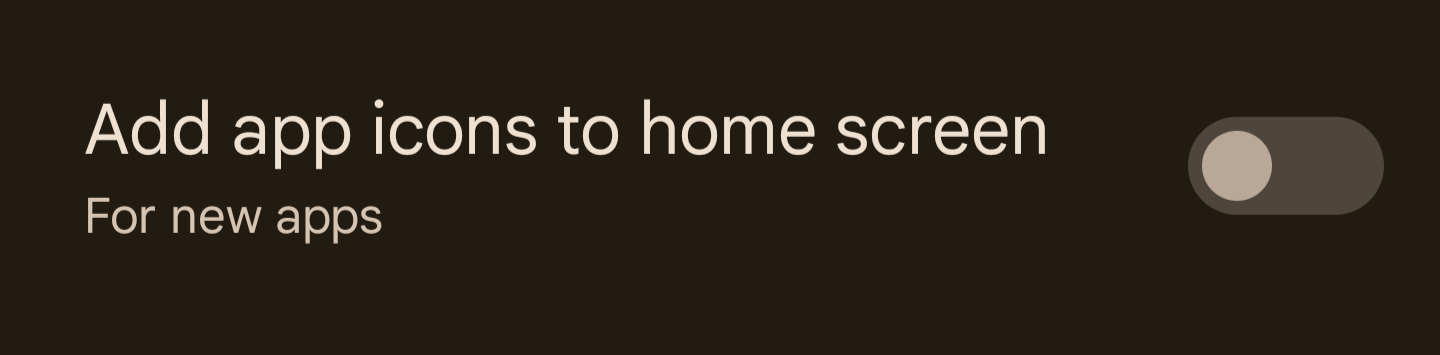
…which I've finally disabled. I will (very) grudgingly accept responsibility for having watched the fungus devour page after page of my homescreen before intervening.
Also: dammit, there's something super satisfying about a Clock app icon that actually shows the correct time, isn't there?


Update! A nifty bonus revelation!
A couple of hours have passed. I've had dinner and now I'm watching a video in the living room.
Something triggered a Pavlovian response. Operating through muscle memory, I picked up the phone next to me on the sofa, unlocked it, looked down at the screen…and then I froze. I was looking at a nearly completely blank homescreen. Muscle memory had to pull my conscious mind back into the foreground so that it could find the app for…
…for what? What app was I about to launch?
I'm being totally honest here. I really did need to stare at that screen for five or ten seconds before I consciously understood that I was going to dip into Google News (or was it supposed to be Reddit?) and allow the app to split my attention between it and the video. It was more than a little bit freaky.
The lesser accessibility of those apps was somehow a good thing. It gave me those extra few seconds to think about what I was doing, and why I was doing it. Prolonging the process deferred the dopamine reward just long enough for my conscious mind to wake up and ask "Why am I doing this? Do I really want to split my attention between Episode 2 of The Four Seasons and r/TikTokCringe?"
Subsequently, I've also realized that I'm now less likely to unlock my phone with the intention of quickly jotting down an idea, only to wind up reading comic strips on Instagram for seventeen minutes.
The new scheme is reducing my phone's horsepower as an engine of distraction. That's a big bonus.
(A second, smaller, dumber bonus: I didn't open the Reddit app, but I did open this here post in Ghost's folder of unpublished drafts so I could report all of this without fetching my MacBook from the office. This was the first time I ever used Ghost's web-based editor on my phone. It was a polished, swell experience. I added a Ghost Dashboard shortcut to the FPA folder.)
